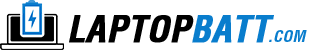What should I pay attention on when buying laptop battery?

Nothing is more annoying than being forced to stop the work at hand because of running out of power. It always happens untimely, such as writing unsaved documents, playing online games, or participating in online flash sale, etc. Thus, many laptop users will solve this problem by replacing the battery. However, laptop batteries can be expensive, and many laptop owners have never had to shop for a battery before. Senseless mistakes are commonly made, such as buying the wrong voltage or the wrong model number.
Laptop batteries can be purchased in brick and mortar stores and online using websites like LaptopBatt. But it is easy to feel overwhelmed when browsing for the right battery for one's laptop. Fortunately, follow these precautions before ordering will help to save lots of time and avoid unnecessary hassles during the shopping process.
Compatibility
First and foremost, when buying a replacement laptop battery, you want to make sure that it is the one that fits in your laptop. Most are made to work with specific models of laptops and have this information listed in their product descriptions. To make sure that one will work with your laptop, you'll need to know the make and model number of your laptop; if you don't know this offhand or don't have the necessary paperwork, check the inside of your laptop's battery compartment while it is off and unplugged. You may also find the part number of the battery, located on its casing.
Buy the Right Voltage
Not all laptop batteries are created equal. The voltage of a new battery should match the voltage on the existing battery in the laptop. A voltage that is higher or lower than what the laptop needs is detrimental to the laptop and could cause the computer to burn out completely. If this happens, the shopper no longer needs to replace the battery, but rather the entire laptop instead.
Don't Forget to Check the Old Battery
Before buying a new laptop battery, it is important that shoppers double check the old battery for the right type, voltage, shape, and size. Many times shoppers order the wrong batteries online or in stores because they think that all laptops use the same battery. However, many laptops within the same product line take different batteries. Even newer versions of the same laptop sometimes change their battery power source. Especially if one's laptop is particularly old, the required battery may be more difficult to find on the market, and verifying the battery's exact specifications is essential.

Materials
And when you are looking for the best laptop batteries remember that the one made out of Li-Ion or Li-Poly are the highest quality and will last you the longest time.
Consider going high capacity
The capacity, or power rating is another important consideration. This is the amount of power that the battery can produce, and is usually written in milliamperes (mAh). A higher capacity battery will simply power your device for longer before you need to charge it. When used under the same conditions, a lower capacity battery will wear out faster than a higher capacity battery because it has to be charged more often. However, in order to house the extra battery cells, most higher capacity batteries will be physically larger and may lift or stick out of the back of the laptop.

Buy New Battery
While refurbished batteries may seem tempting because of their significantly lower prices, it is highly recommended that only new batteries are purchased. Refurbished batteries are older than new batteries, and they can quickly go bad due to their age. Buying a new battery reduces the likelihood of ending up with another dead battery and ensures longer battery life. Also, many refurbished batteries don't come with very good warranties, so it may be worth it to just get a new one, especially if you use your laptop a lot. This saves the shopper more money in the long run.

Compare Prices
Batteries can be somewhat expensive, but there are more affordable battery options out there. It is important to make sure the battery purchased is the correct type, voltage, and is in new condition. However, meeting these criteria does not mean that one has to sacrifice a good deal. Prices for laptop batteries usually range from $40 to $150. Many shoppers buy the first products they see, whether in stores or online, without bothering to look at other options. Once shoppers start comparing products, they may be quite surprised to find that identical products are often sold at vastly different prices.
Check the Battery's Manufactured Date
In general, new batteries are only good within 18 months of being manufactured. When shopping for a new battery, shoppers should check the manufactured date on the battery or ask the seller if buying a battery online. Any battery older than 18 months is a poor investment and may need to be replaced again in a short amount of time.
warranty details
When we have mentioned a warranty you should know that a battery should never come without at least a 1-year Laptop battery is a thing that can be damaged and affected by numerous internal and external reasons and that is why having a good warranty is a must.
Don't Forget to Look Online
Many people go straight to the store to buy replacement laptop batteries, and they forget that the same products are often available for much cheaper prices online at sites like LaptopBatt. Laptop batteries can be delivered straight to one's door, saving the shopper any overhead cost and the sometimes extreme mark-ups that occur at some brick and mortar stores. Searching online not only helps shoppers find the best prices, but it also enables them to easily search for the right batteries.